Creating a fingerprint door lock with Arduino and a solenoid involves merging biometric technology with a physical locking mechanism. It utilizes a fingerprint sensor module to scan and store fingerprints, while an Arduino board processes this data and commands a solenoid to control the lock mechanism. When a recognized fingerprint is detected, the Arduino triggers the solenoid to unlock the door. Wiring the components as per a schematic and programming the Arduino to manage fingerprint authentication and solenoid control are essential steps in this project. By integrating hardware, biometrics, and programming, this project provides a practical example of using Arduino for security applications, offering a customizable and efficient solution for door access control.
Circuit Diagram :-
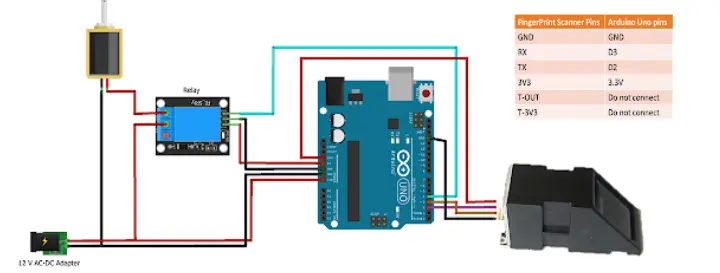
Code :-
// By Arduino Techy
//
#include <Adafruit_Fingerprint.h>
SoftwareSerial mySerial(2, 3);
Adafruit_Fingerprint finger = Adafruit_Fingerprint(&mySerial);
#define RELAY_PIN 4
#define ACCESS_DELAY 3000 // Keep lock unlocked for 3 seconds
void setup()
{// set the data rate for the sensor serial port
finger.begin(57600);
delay(5);
if (finger.verifyPassword())
{}
else
{ while (1) { delay(1); }}
pinMode(RELAY_PIN, OUTPUT);
digitalWrite(RELAY_PIN, HIGH);
}
void loop()
{if ( getFingerPrint() != -1)
{digitalWrite(RELAY_PIN, LOW);
delay(ACCESS_DELAY);
digitalWrite(RELAY_PIN, HIGH);
}
delay(50); //Add some delay before next scan.
}
// returns -1 if failed, otherwise returns ID #
int getFingerPrint()
{int p = finger.getImage();
if (p != FINGERPRINT_OK) return -1;
p = finger.image2Tz();
if (p != FINGERPRINT_OK) return -1;
p = finger.fingerFastSearch();
if (p != FINGERPRINT_OK) return -1;
// found a match!
return finger.fingerID;
}
Components :-




